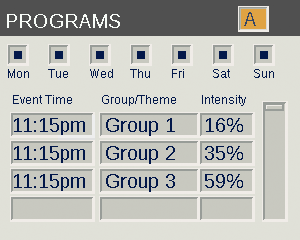 The PROGRAM Screen is where all daily running Programs designated by a letter are setup. Programs are set by calling up fixtures that have been assigned to Groups or Themes. For more about assigning fixtures to Group see “Programming Light Fixtures into Groups”.
The PROGRAM Screen is where all daily running Programs designated by a letter are setup. Programs are set by calling up fixtures that have been assigned to Groups or Themes. For more about assigning fixtures to Group see “Programming Light Fixtures into Groups”.
Each Program is designated by a letter at the top right section of the screen. Select this first before moving on to the days of the week. The LUXOR has 7 programs available, each with 50 lines of program events.
Setting days of the week designates which days the fixtures will run based on the event setting below. Select or remove each day by highlighting it with the scroll wheel and pushing to select or deselect.
The next area that needs to be set are the actual initiation events. Each Group or Theme has a setting that can be determined with an intensity level (on or off for Themes) or off at a particular time. Lights can be adjusted at any time after they have been initiated at a different intensity and must be assigned to off using a seperate event in order for them to extinguish. To set a program shut off - set a program line for an OFF time, group/theme, and intensity to "OFF". "OFF" is located after 0%.
In addition to a time setting for an event, a Sunrise or Sunset setting is available for each event. This is based on astronomical timing with the location of the unit. The unit must have a location setting under SETUP in order for it to accurately adjust at the actual Sunrise or Sunset.
NOTE ON DAY BEGINNING AND END: Days within the Luxor ZD are designated to start and end at Noon (12:00). This allows lights to continue running after midnight within a single day’s program setting.

