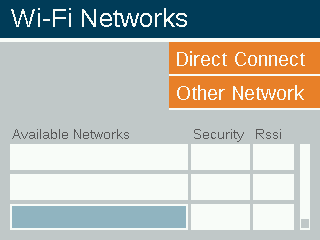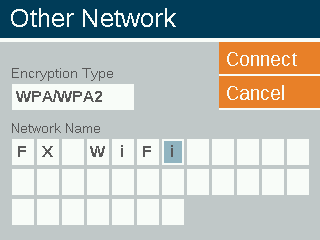If the controller is not shown in the available networks, you might need to update the firmware or manually add the network. We always recommend the latest FIRMWARE on the controller to ensure the best functionality.
For instructions to add the network manually, follow the steps below:
- From the HOME screen, navigate to the SETUP screen using the scroll wheel.
- Scroll to and select Wi-Fi.
- Scroll to the NETWORK FIELD and press the scroll wheel to choose a specific network.
- If the desired network does not appear in the list of available networks, but the network is close enough that it should be able to connect. Select the OTHER NETWORK button from the Wi-Fi networks page.
- Enter the ENCRYPTION TYPE and NETWORK name. Hint: WPA is the most common in modern networks.
- Scroll to CONNECT to select, then enter a PASSWORD. Click OK.