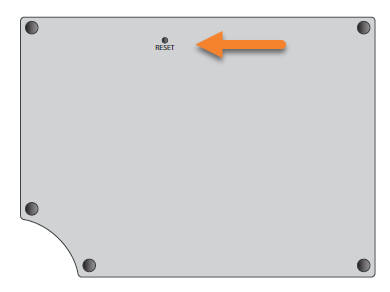Electrical surges and voltage spikes can cause anomalies in the face pack of the transformer. To return the face pack to its original setting, complete the reset procedure listed below:
- Hold down the GREY ENTER and DOWN button on the face pack.
- While holding the buttons down simultaneously, press the RESET button on the back of the face pack.
- Release the RESET button first, and then release the buttons on the front panel.
A successful reset will result in 12:00 on display, with all program times set to NONE. You can now reprogram your LX face pack.