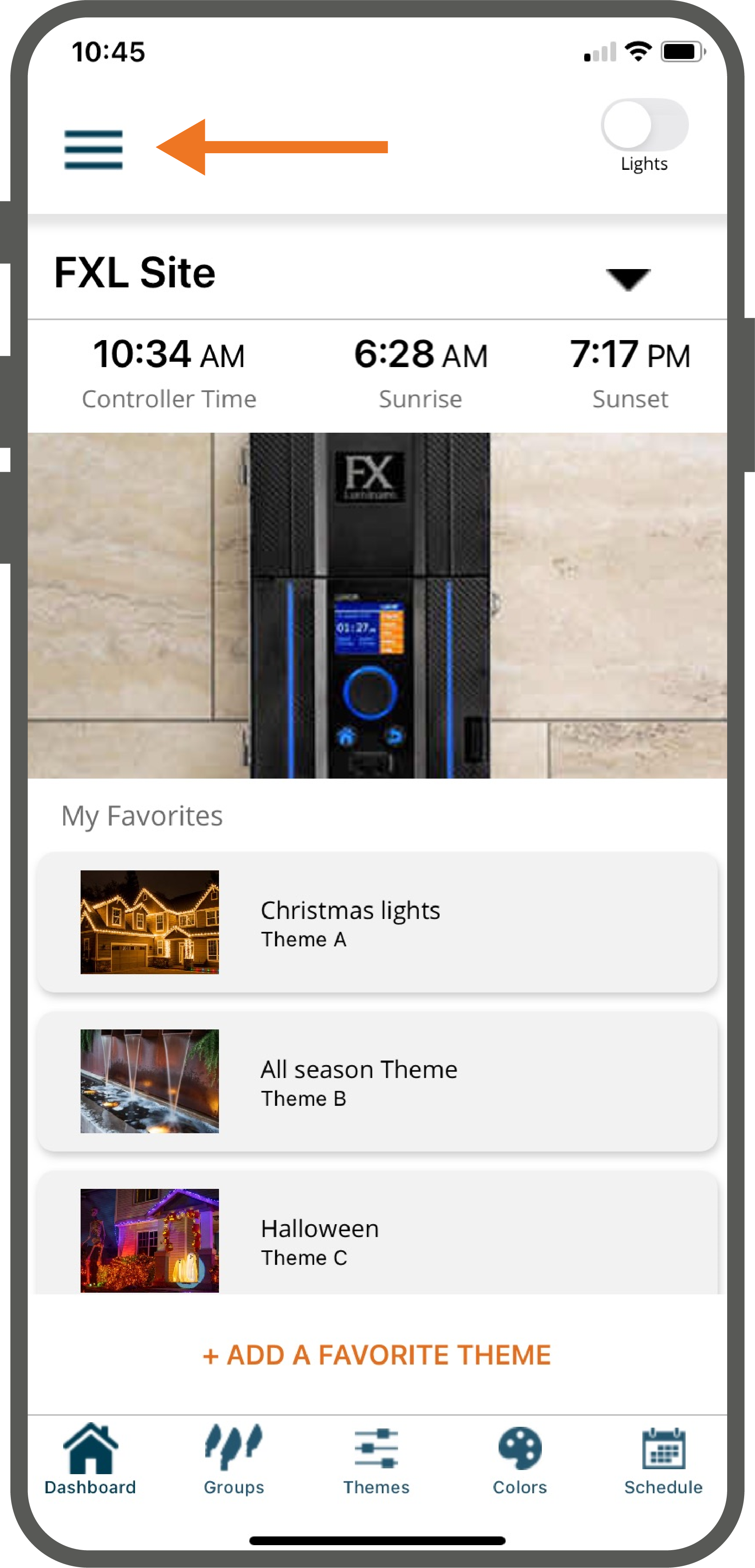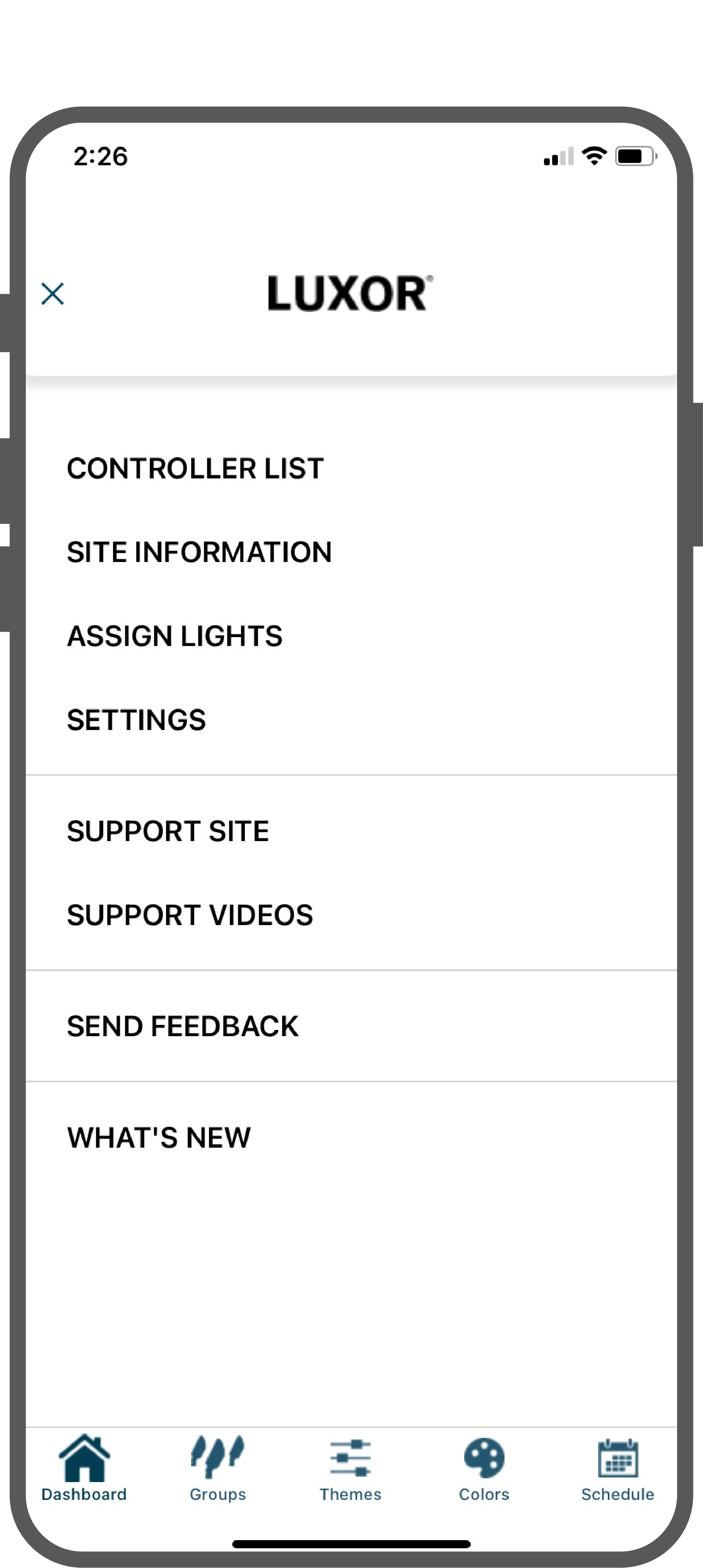The Settings Menu allows the user to view important information about the site, connectivity on the site, the Assign Lights tool, plus more. To learn more about the Settings, you can click on the Menu icon on the upper left-hand side of the app.
| Settings |
Details |
| Controller List |
This will allow you to see your full controller list and important information like serial number, connectivity, controller status, and firmware. |
| Site Information |
This will include your complete site list and the ability to Name, Share, Add, and Delete. |
| Assign Lights |
The LAM accessory is a device that wirelessly assigns FX LED fixtures with ZD Technology® to Groups ranging from 1-250. Find a dealer near you. Learn More |
| Settings |
This will allow ou to activate Luxor cloud, Favorites, and the Power Button. |
| Support Site |
The will link the user directly to the FX Luxor App support site. |
| Support Videos |
The will link the user directly to the FX Luxor App Youtube video site. |
| Send Feedback |
Easy way to send us feedback automatically, including all of your phone specifications. |
| What's New |
Latest updates for the Luxor Controller |